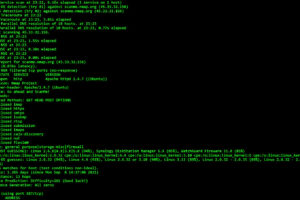Modern technologies have made it easier for employers to manage remote employees. While telework solutions bring many advantages, they can also create potential security vulnerabilities if not implemented properly. To protect your business against cyberattacks and other threats, read on to discover the importance of securing your telework solutions.

How to Maintain a Secure Telework Arrangement
Securing your telework solutions requires a detailed look at the technologies used by your remote workforce and how they access data from company assets. Creating a remote work policy involves the following steps:
1. Decide How Your Staff Will Manage Remote Work
Determine how your employees will work remotely by evaluating the various positions that benefit from teleworking. Keep in mind that telework may not be an option for every employee. Some members of your staff may need to remain onsite to carry out their work.
Remote work is mostly used for administrative positions and jobs that do not require physical interaction with equipment or inventory. For example, an employee that solely works from a computer may be able to complete their responsibilities from home. However, a warehouse worker is likely to remain onsite.
2. Implement Required Technologies and Tools
Setting up a remote workforce requires various technologies. Determine which tools your employees need to complete tasks from home.
You may need tools for collaboration and team communication. This may include video conferencing technology or team management software. Many businesses are also implementing productivity tracking to manage their remote workers.
3. Establish Clear Guidelines for Remote Work
Your remote workers may enjoy the freedom of working from home. However, keeping your employees on track requires clear rules and changes to your standard business procedures and policies.
Every employee, supervisor, and manager should understand the processes used for teleworking. For example, you may require employees to check in remotely each day or even multiple times per day.
4. Include Guidelines for Collaboration and Socialization
Team building should remain an important part of your teleworking arrangement. Include guidelines for promoting greater collaboration and socialization. This helps onsite workers and teleworkers feel more like a team.
Using various collaboration and communication tools, you can keep your entire workforce on the same page.
5. Outline the Rights of Your Remote Workforce
Do not overlook the importance of your legal responsibilities as an employer when dealing with a remote workforce. Your teleworkers still have rights. If they work over 40 hours in a week, they are still likely to qualify for overtime.
Review the responsibilities and rights of your company and your employees to ensure continued compliance with labor laws and regulations. Along with overtime pay, you may need to address benefits, training, and promotions for teleworkers.
6. Assess and Address the Security Risks of Telework
The main security risks related to telework involve the entry points of the end user (your remote employees). Your employees may need to access the company network or hosted applications via a desktop, laptop, or mobile device. The connection between these devices and your business’s infrastructure creates opportunities for security threats.
Developing better endpoint security practices can help protect your data. This involves technical solutions such as virtual private networks (VPNs) and secure authentication. However, the effectiveness of these solutions depends on the vigilance of your workers.
After completing these steps, consider implementing productivity tracking solutions. Monitoring your remote workers helps maintain efficient operations and allows you to measure the success of your teleworking policy.
Home office considerations
Although telecommuting has many benefits, there are also a few issues that arise in the home-office environment that could present a security risk:
- Using a work computer for personal use
- Allowing family members to use a work device
- Using unsecured wireless networks
- Connecting to corporate servers on public devices
Establish policies to eliminate these risks. Require workers to use specified work devices and private Wi-Fi networks. Forbid them from sharing the devices with family or friends or using a company device for personal use.
Provide Work Computers to Your Remote Workforce
Some businesses use a bring-your-own-device (BYOD) policy, allowing employees to use their personal computers to perform work-related tasks or connect to the company network. Securing these devices can be a challenge, and the risk should be evaluated thoroughly before proceeding with such a policy.
Employees should have access to devices intended specifically for work purposes. The laptops or tablets that they use to complete tasks and connect to corporate networks should not be used for personal use.
The remote devices used by your employees should be limited to approved applications. This limits the risk of employees inadvertently installing malware when trying to install a seemingly harmless app.
Work devices should only be used by employees. Allowing family members to use a device may violate privacy regulations and increase the risk of improper use, such as accidentally deleting essential data.
Require Employees to Use Secure Networks
When working remotely, employees may choose to work in public settings such as a library or coffee shop. Accessing secure data on a public Wi-Fi network brings additional security risks. A hacker can compromise the connection, causing the compromise of sensitive data, their device, or the assets they are connected to. Require the use of a VPN connection whenever they are working remotely.
Additionally, workers should avoid using public computers. Hackers frequently target public computers in hotels, libraries, and other public spaces. Using keylogging software, hackers can capture the passwords used to access your internal company network.
Employ Effective Endpoint Security Practices and Solutions
Developing policies for your remote workers to follow is just the first step in securing your telework solutions. You also need to examine the technical side of the arrangement.
Your network is only as secure as the weakest link and endpoints are often the least secure component. Potential solutions for securing endpoints include:
- Using secure authentication methods
- Selecting secure cloud-based solutions
- Implementing virtual private networks (VPNs)
- Setting up email gateways to block phishing
- Encrypting hard drives and external storage devices
Setting up remote connections, devices, and workers require a thorough review of your security practices. Here is a closer look at some of the most effective endpoint security solutions.
Use Secure Authentication Methods
Employees should use multi-factor authentication when logging into company assets. This significantly reduces the risk of compromise via phishing, or brute force attacks, which involves an attacker trying password combinations until one works.
Evaluate the Security of Cloud-Based Solutions
While hosted solutions can be convenient and provide business continuity advantages, their security should also be evaluated.
The cloud service provider that you use should specialize in enterprise solutions and use multiple security measures to protect your data. For example, a secure cloud provider should use firewalls, malware detection, encryption, frequent backups, and security audits.
Implement VPN Solutions for Secure Communications
A virtual private network (VPN) creates a secure tunnel between remote work computers and your internal company network. Before sending data from your company network to a remote computer, it is encrypted. The data is decrypted when it reaches the remote computer. Using a VPN allows your staff to securely access the same applications and files that they can access in the office.
Use Email Gateways to Block Phishing Attempts
Most IT professionals agree that email brings additional security risks. Workers may unknowingly open a malicious email attachment and infect their work computers and potentially the entire company network.
Explaining the risks of opening malicious email attachments does not completely solve the problem. Throughout the day, your employees may check dozens of emails, making it easy to open an attachment from an unrecognized source.
Installing an email protection solution reduces the risk of human error. The email protection solution, or gateway helps block spam, malware, viruses, and denial of service attacks before they reach the mail server.
The gateway scans all incoming and outgoing emails, including URLs and attachments. If the gateway detects any potentially malicious content, it keeps it from reaching an employee’s mailbox. Secure email gateways are compatible with almost every type of mail server, including local mail servers and cloud-based solutions.
As email gateways work on the network level, they do not require installation on end-user devices. This makes them the perfect solution for protecting email clients on all devices, such as the laptops and tablets used by your remote workforce.
Encrypt Hard Drives and External Storage Devices
Ideally, your remote workers will not have sensitive data on their telework devices. However, if they are required to do so to work, the drives they use for storage should be encrypted. This protects the data from compromise if the machine is lost or stolen.
Train Your Remote Workforce to Become More Vigilant
The solutions discussed can help secure your teleworking technologies. However, the strength of your security measures still depends on your workers. Consider setting up cybersecurity training for your remote workforce, so that your employees understand the risks of their teleworking arrangements. Explain what they should look for in suspicious emails and why they need to follow your security policies.
Telework is beneficial for everyone involved when you take the time to maintain data security. If you plan on continuing to allow employees to work from home, start reviewing your security policies as soon as possible, and work with professionals to assess your telework practices. Our experienced consultants can help uncover vulnerabilities and keep your data safe. Contact us today to discuss a secure telework solution suited to your business.