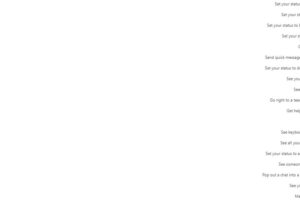Effective project management is a key component of business success. Taking in more initiatives and leading them in parallel enables companies to become more competitive and profitable but leadership must have the right tools and adopt those tools correctly to be successful.

In the past, planning consisted of four things: paper, pencil, people, and time, lots of time. Project management solutions have dramatically evolved over the past decade, emerging as a critical tool for success.
In 2014, Price Waterhouse Coopers conducted a study[1]NED Presentation Project Management: Improving performance, reducing risk, 2014 that illuminated the need for effective project management. The study found that:
- 2.5% — companies successfully complete 100% of projects
- 27% — average cost overrun of all projects
- 57% — projects that fail due to breakdown in communication
- 39% — projects that fail due to lack of planning, resource allocation, or action
- 60% — failed projects last less than one year
To successfully manage projects of any kind, these key characteristics are crucial:
- Establish clear goals
- Set expectations upfront
- Outline potential risks and how you will manage them if (er, WHEN) they arise
- Minimize the number of meetings
Project management solutions abound but, one, Microsoft Project, offers a solution that can be easily implemented by anyone from a small start-up operation to an international logistics corporation. Combine Microsoft Project with the host of solutions offered in Microsoft 365 and you can create a powerhouse endeavor.
Microsoft Project is a project management software used to create project plans, schedules, manage resources and keep track of time. It features Gantt charts, Kanban boards, and project calendars for project management professionals. The benefits of Microsoft Project make it an ideal tool, even if you are not a project management guru.
Microsoft Project is easy to start and easy to use with built-in templates. A management system is only useful if it is properly used, and poor adoption is the most common reason for project management solution failure. One does not need to be technologically savvy or a project management guru to incorporate Microsoft Project in your business model.
Microsoft Project offers visualization of project status and keeps projects on track. This is no easy task especially when teams are spread across buildings, cities, states, and even the globe. This solution allows teams to work on multiple workstreams simultaneously, set and meet aggressive goals and tight deadlines while keeping a close eye on the constantly evolving market landscape.
This visualization component allows every team member to see what needs to be done and when. It also provides leadership and key stakeholders valuable insights to make informed decisions in that rapidly evolving landscape. The task grids available in Microsoft Project increases the visibility of the teams’ workflow, highlighting what is working and what is not. With Power BI, Microsoft Project enables users to drill down in the data to discover bottlenecks, inefficiencies, and redundancies, creating a highly efficient, ever evolving, and productive team.
Microsoft Project is a highly flexible tool that works the way your team works rather than vice versa. Users can create a desktop or mobile experience, automate workflows, and with different views (task grid, timeline) users get the information they want and need to complete any project with the most efficiency and highest quality.
While Microsoft Project integrates with the Microsoft 365 family of apps, it is not included with any Microsoft 365 subscription and must be purchased as a separate plan. There are several plans to choose depending on your team’s unique needs. Ramsey Consulting Services can help your organization conduct a needs assessment, determine what plan fits best, and assist with implementation. Contact us today to get started.
References
| ↑1 | NED Presentation Project Management: Improving performance, reducing risk, 2014 |
|---|